Importance of google webmaster tool in SEO

- Shailendra Kadulkar
- 24 January, 2023


Google Webmaster Tools is an essential tool for SEO, and it is pretty convenient to use. It shows you at a glance all the important things about a site’s SEO, like keywords, links, crawl errors, and so on, in one place. If you have a hard time understanding it, get SEO Expert in Mumbai who guarantees you excellent results. A webmaster needs as much data as possible to keep track of their site’s indexing and rankings and effectively maintain the system.
Every website may benefit from Google Webmaster Tools, a tool utilized by many web developers and search engine optimization experts.
SEO Freelancer in Mumbai excels in google webmaster tools and is available anytime at your service.

The SEO Experts know the Importance of the google webmaster tool in SEO. Your website’s title tags and meta descriptions may be lacking. Use the HTML Improvements tab and the Structured Data Testing Tool to evaluate whether your website and its content are optimized for your target search terms

What is a Google webmaster? Website owners may use Google Webmaster Tools to improve their websites. he terms that brought people to your site may be seen in the Search Queries area. A list of search terms reveals what brought visitors to your site in the first place. Ideally, this list should match the keywords you are optimizing for, but this list often includes excellent keywords you didn’t know existed. Start optimizing for these keywords, too, if you can.
The number of impressions and clicks for this term may also be seen in the Search Queries area, giving you a sense of the CTR. It is safe to assume that if the CTR is remarkable, you should put more effort into this term. But if you find that the CTR drops because of your efforts, you should stop.
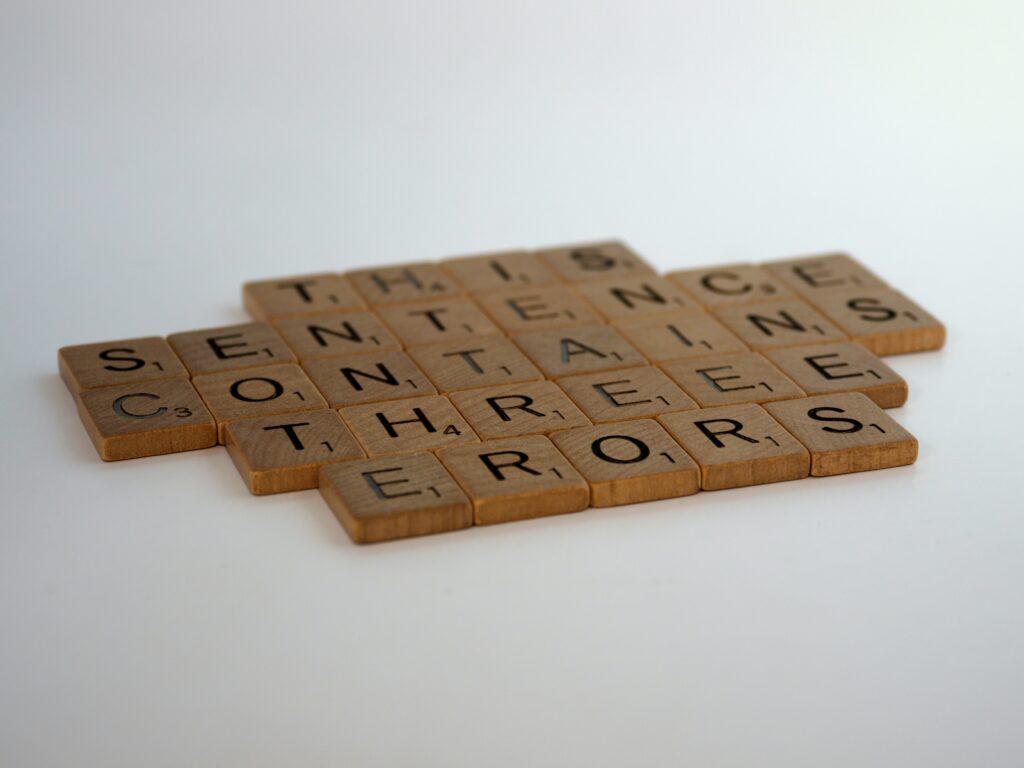
Errors the Google bot detected while crawling your site are shown in the Crawl Errors section. Inaccessible areas, missing pages, server faults, and other issues that stopped Google from properly scanning your site are all shown, like what you see when using the Spider Simulator. In addition, some other crawl metrics (such as how many pages were indexed every day) are helpful to know.
Check our portfolio! We offer excellent SEO services for all businesses.
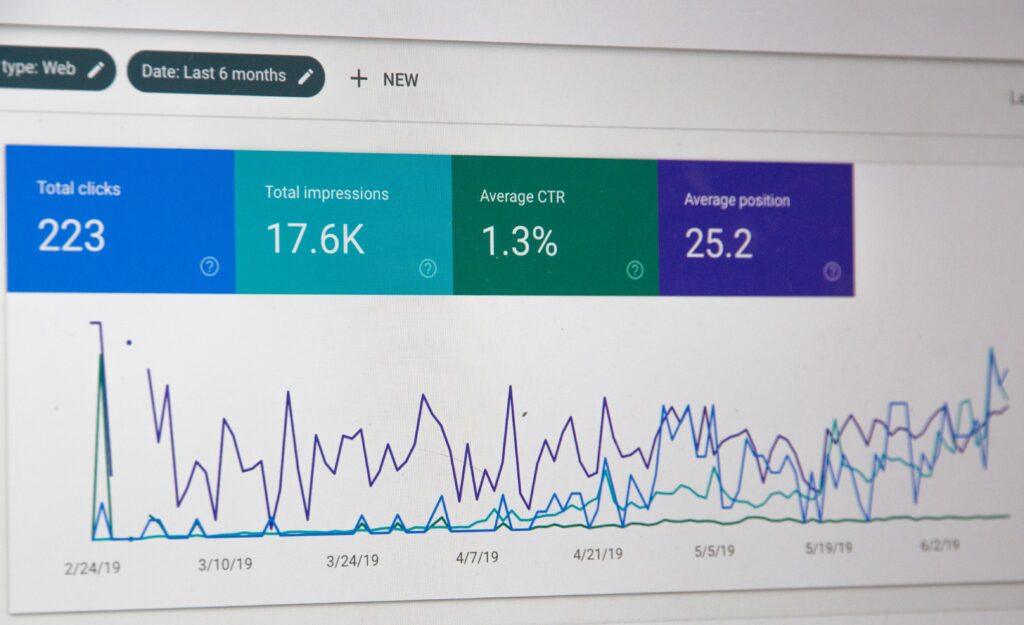
All business personnel and industrial experts comprehend the Importance of the google webmaster tool in SEO. therefore, section two of Google Webmaster Tools is significant. It is called the Links to Your Site section. You can view your internal and external backlinks and the sites they lead. Similarly, don’t expect every link to your site to be shown by other link monitoring programs. However, this list of backlinks is helpful to keep an eye on from time to time. One of the more advanced things you can do with the Links section is to deny links to your site that you think are not safe. For example, bad sites linked to your site can hurt your search engine rankings.
Also check out: On page SEO

Are you still wondering what google webmaster is? This is the last section of the Dashboard that you can get to. It is called the Sitemaps section. These are the sitemaps Google has detected for your site and the number of URLs. If Google’s sitemap does not precisely match your expectations, you may offer a different sitemap for Google to use instead.

Reach out to the best Webmaster SEO company for crawling-related services. Crawl metrics and crawl faults are the two most common reports from Google Crawling. A crawl mistake might be an issue in a URL or a problem with the site. On the other hand, statistics summarize Googlebot activities and how many pages it has indexed and crawled for 90 days.

Search Queries and Keywords both deal with keywords (but it is the ones customers use to find your site), and both sections display keywords. As a result, you can see what keywords (and their Importance) Google has discovered on your site. The keywords your customers put in and the terms Google detects on your site may be completely different, indicating that you aren’t improving on what your customers want.
In addition, the Keywords area reveals the overall concept of your website.
One thing that needs to be talked about is security. In this case, you may be worried about how Google will use your site’s information because you give them full access. The fact that Google is a good company doesn’t mean that they won’t be careful with the information you provide. If privacy is your main concern, think again before giving Google (or any other statistics service, for that matter) access to your site’s secrets.
To get the best possible results, make sure that you use both Google Webmaster Tools and Google Analytics on your site. So if you already use Google Analytics, you can get your Google Webmaster Tools information right from it. Then, with a little more effort, you can also use it with Google Webmaster Tools!